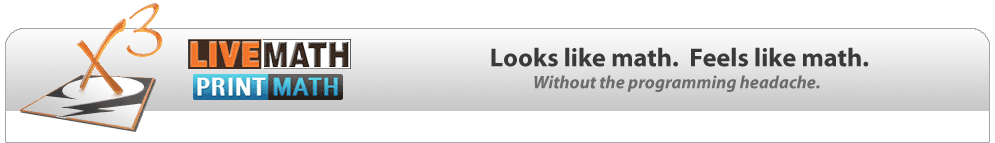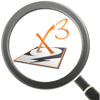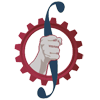|
macOS >= Catalina 10.15: LiveMath & PrintMath will definitely not work on macOS 10.15 Catalina - no 32-bit apps work any longer. If you want to keep
using LiveMath & PrintMath, keep an older macOS version available on a separate drive partition to boot from to use older 32-bit apps. Thanks, Tim.
For Catalina/Ventura/Sonoma you need to use a Windows Emulator and run the Windows version of LiveMath
Activate Using "Via Web Browser" Method!: If you are unable to Activate the software using the "Via Internet" method, please try the "Via Web Browser" method.
Linux Installation Notes
The current versions of LiveMath Maker and LiveMath Viewer are 32-bit applications.
Most Linux Users are running 64-bit kernels.
If you are Linux user, you are probably not too scared of the command line/terminal. You will need to install some 32-bit libraries
for LiveMath to run on your 64-bit Linux. Here are the commands (yes, you have to run as sudo) for Ubuntu/Debian:
Add the following line to /etc/apt/sources.list:
deb http://security.ubuntu.com/ubuntu precise-security main
and run
The ":i386" suffix is necessary to get the 32-bit versions of these libraries:
sudo apt update
sudo apt install libxp6:i386
sudo apt-get install libxmu6:i386
sudo apt-get install libxft2:i386
sudo apt-get install libjpeg62:i386
sudo apt-get install libstdc++6:i386
If there are any Linux gurus out there who can tell me how to do this via a .deb control file (building on Ubuntu 11.04),
I am happy to add to the installation script, but I don't think it is possible. We build against Motif, so Ubuntu 11.04
is the best version to run our build scripts on.
How To Switch Languages in LiveMath on Mac
On a Mac running in German language via the System Preferences, LiveMath Maker (or Viewer) should launch in German.
If you are running your Mac in English, but wish to launch LiveMath in German,
it used to be easy: use the Get Info on the LiveMath app in your Applications folder, and change languages under the Languages tab.
For newer Mac OSX (10.11, 10.12), you need to use an extra tool: Language Switcher.
Please follow these steps:
- Download and install Language Switcher
- Quit LiveMath Maker (or Viewer) if it is running.
- Launch Language Switcher
- Select LiveMath Maker (or Viewer) from the list of apps
- Select the desired language you want to run LiveMath Maker
- Click Launch
If you want LiveMath to permanently run in a different language in this System Language != LiveMath language situation,
you need to do this:
- Right-click on the LiveMath Maker 3.6.app, and choose Show Contents
- Open Contents folder, then open Resources
- You will see all of the "Language Folders" ending in ".lproj".
- Whatever your System Language is set to (e.g. if System is set to French, then it uses French.lproj), replace that .lproj folder with the desired language .lproj.
Example: If you run your System Language in German, but you want LiveMath to launch in Italian, then:
- Change German.lproj to: German-save.lproj (to save the folder in case you want it later)
- Change Italian.lproj to: German.lproj
Then when LiveMath launched with German as the system language, LiveMath will actually launch in Italian, due to our swap above.
|